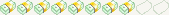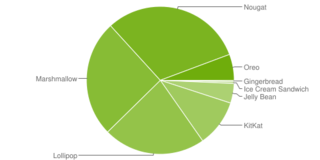Samsung Galaxy Camera GC100 Samsung Galaxy Note II N7100

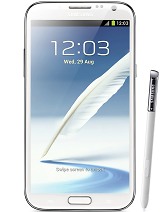
source: http://www.gsmarena.com/samsung_galaxy_camera_gc100-4961.php
http://www.gsmarena.com/samsung_galaxy_note_ii_n7100-4854.php
Camera
Primary
Network

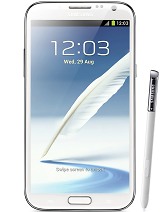
source: http://www.gsmarena.com/samsung_galaxy_camera_gc100-4961.php
http://www.gsmarena.com/samsung_galaxy_note_ii_n7100-4854.php
Camera
Primary
| 16.3 MP, 4608×3456 pixels, 8 MP, 3264x2448 pixels, autofocus, 21x optical zoom, autofocus, LED flash pop-up Xenon flash, AF light | ||
| Features | Wide-angle 23mm lens, geo-tagging, touch focus, face and smile detection, optical image stabilization | |
| Video Secondary | 1080p@30fps, 768x512@120fps 1080p@30fps | |
| No 1.9 |
Data
Memory
Sound
Body Dimensions |
Vibration; MP3, WAV ringtones Yes Yes 128.7 x 70.8 x 19.1 mm 151.1 x 80.5 x 9.4 mm (5.07 x 2.79 x 0.75 in) (5.95 x 3.17 x 0.37 in) | ||||||||||||||||||||||||||||||||||
| Weight | 300 g (10.58 oz) 183 g (6.46 oz) S Pen stylus |
| Display Type | Super Clear LCD Super AMOLED capacitive touchscreen, capacitive touchscreen, 16M colors 16M colors | ||||||||||||||||||||||||
| Size | 720 x 1280 pixels, 4.8 inches 720 x 1280 pixels, 5.5 inches (~306 ppi pixel density) (~267 ppi pixel density) | ||||||||||||||||||||||||
MultitouchYes | Yes | ||||||||||||||||||||||||
| ProtectionCorningGorilla Glass 2 | Corning Gorilla Glass2 | ||||||||||||||||||||||||
TouchWiz UI TouchWiz UI
- S-Voice natural language commands and dictation - Smart Stay and Smart Rotate eye tracking - SNS integration - Active noise cancellation with dedicated mic - Dropbox (50 GB storage) - TV-out (via MHL A/V link) - MP4/DivX/XviD/WMV/H.264/H.263 player - MP3/WAV/eAAC+/AC3/FLAC player - Organizer - Image/video editor - Document editor (Word, Excel, PowerPoint, PDF) - Google Search, Maps, Gmail, YouTube, Calendar, Google Talk, Picasa integration - Voice memo/dial/commands - Predictive text input (Swype) | - |
| Battery | Standard battery, Li-Ion 1650 mAh Standard battery, Li-Ion 3100 mAh | |
|---|---|---|
| Stand-by | Up to 168 h (2G) / Up to 280 h (3G) Up to 980 h (2G) / Up to 890 h (3G) | |
| Talk time | Up to 4 h 30 min Up to 35 h (2G) / Up to 16 h (3G) |
| Misc | SAR US | 3.13 W/kg (head) 1.12 W/kg (body) 0.23 W/kg (head) 0.95 W/kg (body) | |
|---|---|---|---|
| SAR EU | 0.16 W/kg (head) 0.17 W/kg (head) | ||
| Price group | 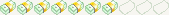
|
Network
| 2G Network | N/A GSM 850 / 900 / 1800 / 1900 |
| 3G Network | HSDPA 850 / 900 / 1900 / 2100 HSDPA 850 / 900 / 1900 / 2100 HSDPA 850 / 900 / 2100 - N7105 |
| 4G Network | LTE (market dependent) LTE 800 / 900 / 1800 / 2600 - N7105 |
| SIM | Yes Micro-SIM |